In this article
- Troubleshooting & Common Questions
- Install our App on Android (Phones & Tablets)
- Install our App on iOS (iPhones & iPads)
- What is a Progressive Web App (PWA)?
- Why should I install the Progress with Lawless French app?
- Does the app work offline?
- Is it free to install on any device?
- Will the app affect my Premium subscription?
- Where can I send feedback or report issues with the PWA?
- Will I receive notifications from the Progress with Lawless French app?
- Can I use the app on multiple devices?
- How do I uninstall the Progress with Lawless French app?
Troubleshooting & Technical Questions
Why can’t I install the Kwiziq app on my Android device? (Stuck in a “custom tab”)
When you tap a link from an email, messaging app, or social media, your phone may open the link within that app instead of a full browser like Chrome. These limited browser windows are called "custom tabs." Custom tabs don't provide full browser capabilities, so you won't be able to install our Progressive Web App (PWA) from there, causing you to get stuck without the option to add Kwiziq to your home screen.
How to fix it:
To install the Kwiziq app, open our site directly in a supported full browser - Chrome, Safari, or Edge:
- Open your browser app (Chrome, Safari, or Edge).
- Type french.kwiziq.com into the address bar and hit enter.
- Log in if necessary. Follow our PWA installation guide.
Tip: For the best experience, always open Kwiziq directly in your browser rather than through links in other apps.
The app isn't working correctly—where can I send feedback or report issues?
We're here to help! If you experience any issues, please contact our support team here.
Do I need to update the Progress with Lawless French app?
No updates needed! Since this is a web-based app, it automatically updates every time you open it. Just make sure you have an internet connection.
Install our App on Android (Phones & Tablets)
- Open Progress with Lawless French in your browser, make sure you're signed in and go to your dashboard
- On your top navigation bar (beside your account icon) click on the download icon.
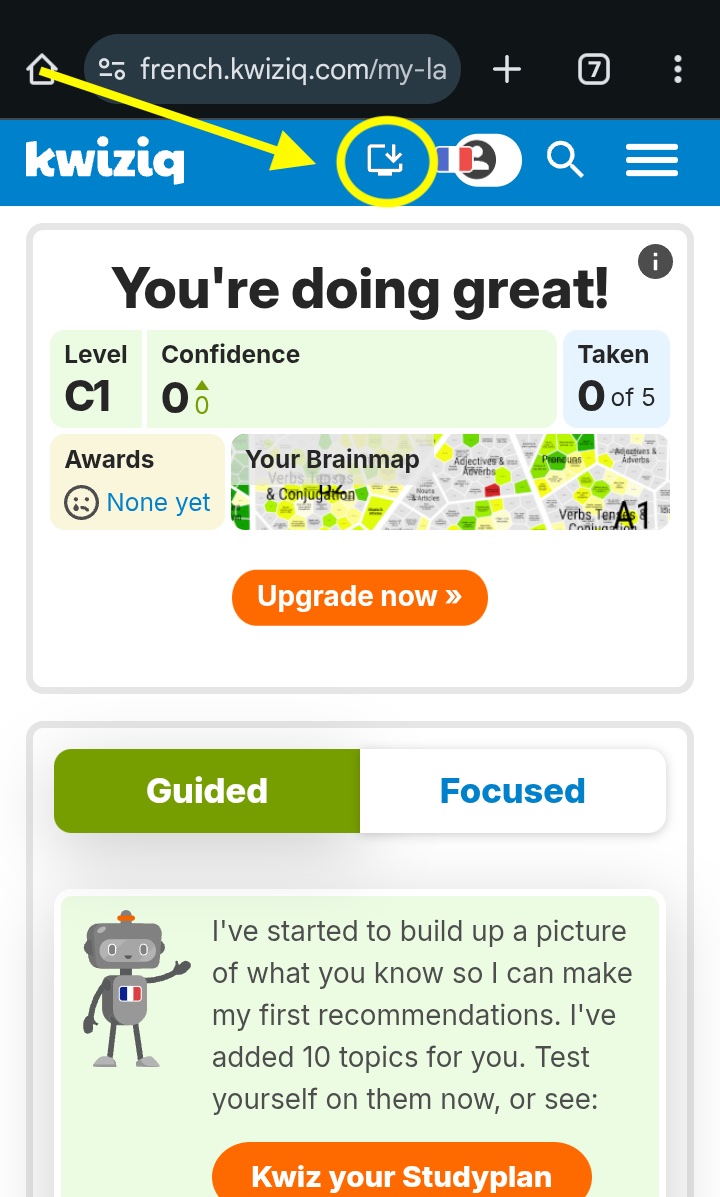
- A pop-up will appear—you can keep the default name or rename it (e.g., "Progress with Lawless French") for easy access and tap "Add"
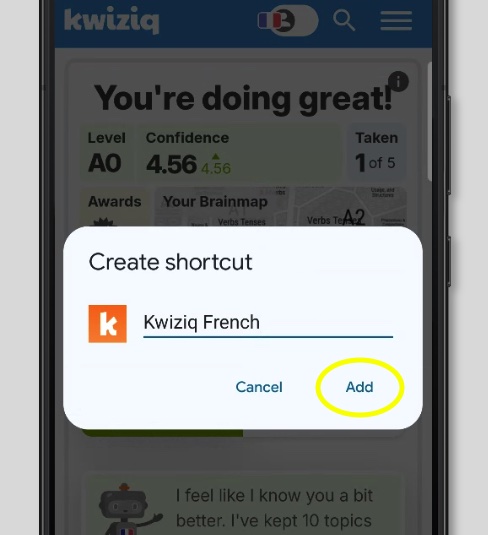
- A second confirmation will appear—tap "Add" again
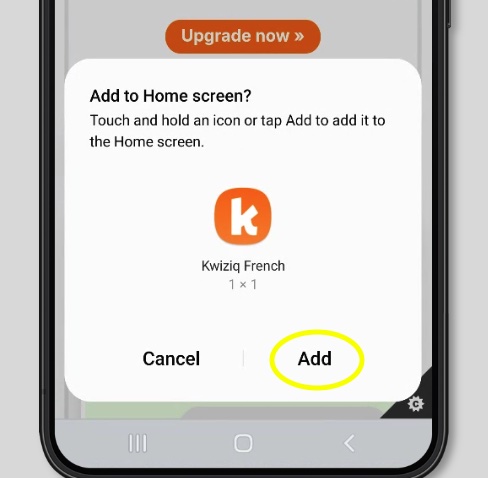
You'll see a message confirming the shortcut was added. Now, Progress with Lawless French is on your home screen, just like a regular app!

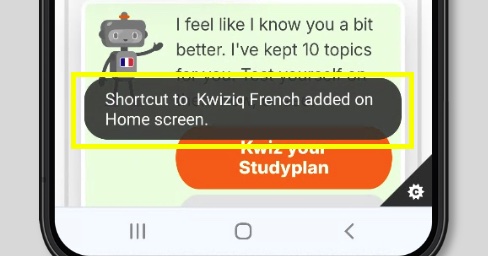
Install our App on iOS (iPhones & iPads)
- Open Progress with Lawless French in your browser, make sure you're signed in and go to your dashboard
- Tap your browser's share button (in Chrome, top-right; in Safari, bottom-centre).
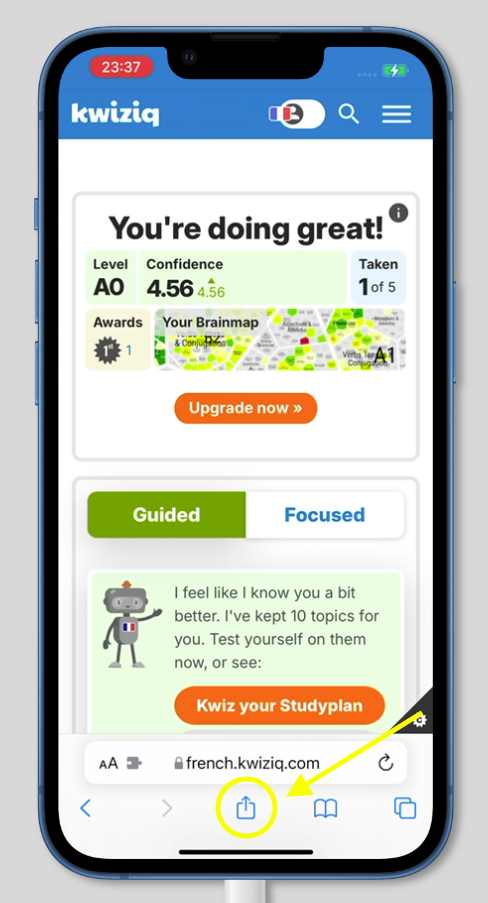
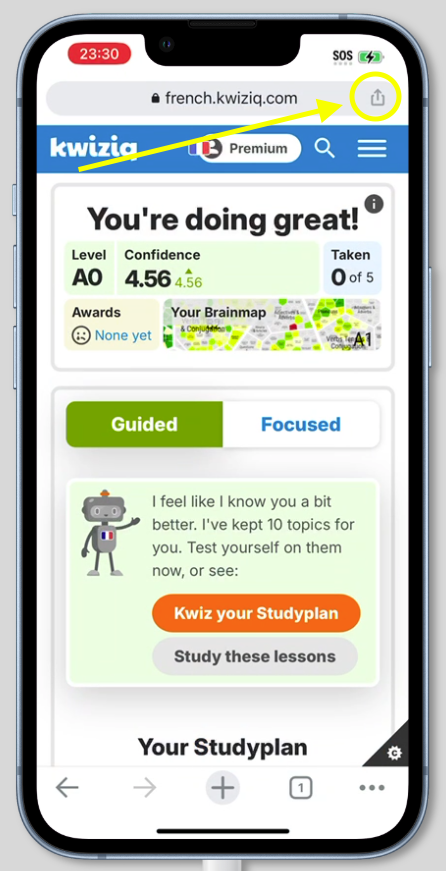
- Select "Add to Home screen" from the options
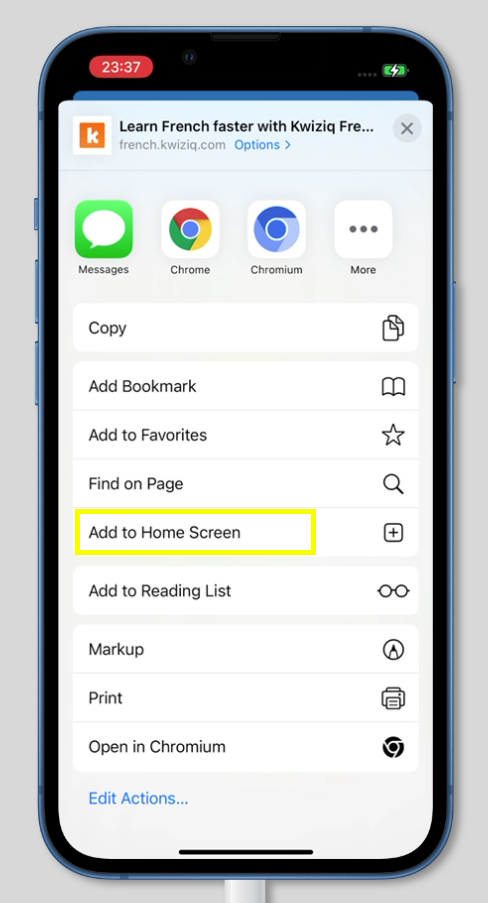
- Keep the default name or rename it (e.g., "Progress with Lawless French") and tap "Add"
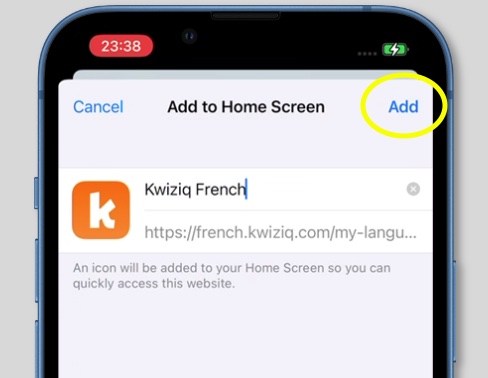
That's it! You'll now find Progress with Lawless French on your home screen, just like a regular app!

What is a Progressive Web App (PWA)?
A Progressive Web App (PWA) is a special type of web app that works like a regular mobile or desktop app. It lets you access Progress with Lawless French faster, receive updates automatically, and enjoy a smooth experience without needing to install anything from an app store.
Why should I install the Progress with Lawless French app?
Our new app is designed to make your life easier!
Installing the Progress with Lawless French app gives you quicker access, a distraction-free learning experience, and a more app-like feel. You can open it with one tap from your home screen, and it runs smoothly without needing a browser.
Experience the convenience and benefits of our app on your devices. Install it now and simplify your life!
Does the app work offline?
Not yet. Our app currently requires an internet connection to work properly.
Is it free to install on any device?
Yes! The Progress with Lawless French app is completely free to install on Android and iOS devices and on desktop. There's no extra charge for using it.
Will the app affect my Premium subscription?
No, your Premium subscription remains the same. The app simply gives you a better way to access your account.
Where can I send feedback or report issues with the PWA?
If you experience any issues or have suggestions, please contact us through our support page. We're always looking to improve!
Will I receive notifications from the Progress with Lawless French app?
Not yet, but we're working on it! You'll always have control over which notifications you want to get. For any important updates, you'll still receive them via email.
Can I use the app on multiple devices?
Yes! You can install our app on multiple phones, tablets, and computers—just log in with your account, and your progress will sync automatically.
How do I uninstall the Progress with Lawless French app?
You can just remove it like you would any other app on your device. You can always reinstall it later if you change your mind!
